In my first blog of accessibility series, I tried to explain what is digital accessibility. I put stress on the importance of accessibility and promised that I will help in making our blogs accessible. When a website is correctly designed and developed, all users can have equal access to the sites' information, functionality, and benefits. But not many of us have much control over the design of the blog website we own.
We normally take a pre-designed and developed template. We also go for customization if needed but that is limited to using customization user interface provided by the website provider. Some of us try our hands into the actual technology used for the website development (HTML/CSS/PHP/Javascript). What type of website owner you are, decides the level of accessibility compliance you can achieve for your website. But first I would like you to understand how specially-abled people access the digital world. They use Assistive technology (AT) which enables persons with disabilities to perform tasks that might otherwise be difficult or impossible for them. With AT, users can do the following things :
- Listen as web pages and other documents by a screen reader.
- Use refreshable braille to interpret electronic content.
- Enlarge words and pictures on their monitor using screen magnification or zoom functionality of browsers.
- Change background and foreground colors on a screen using operating system accessibility settings. Color impaired people use this option.
- Use voice commands to open a browser or other document, pause a video, or complete a form.
- Navigate a web page or software application without a keyboard or mouse.
- Use a combination of AT together such as a screen reader and Braille display to navigate and understand a page.
A Real World Example
Nauheed works in my team as SME of accessibility domain. He can't see. But his disability stands nowhere when it comes to working in the office like us. Nauheed relies on screen readers for reading what is written on any screen. The screen reader is a text-to-speech help that lets persons with hearing disability work on the internet. Screen readers scan the whole screen and based on set rules (in its software) read out load what is there. Nauheed also uses speech commands and braille software. However, all of this technology and capability does not eliminate the obstacles that he encounters when working online. Most of the websites use images. And it is a perception that the visual representation of information attracts more people. But for a person with a disability, this actually creates a problem.
When a screen reader reads any web page/blog post, as it reaches to an image, it only announces "Image" and based on the
title/alt text set for the image it then announces its name. It generally happens that we put so much of text in the image and the best example is the Pinterest image. A single image contains so much information. But when it comes to giving the title, we either caption it with our blog post title/keyword significant/ or simply what the image is about. The screen reader reads only that. For example, there is an image with our PM in it and next to his pic, the achievements of his government are written. This whole thing is in a single image. Now screen reader will not be able to read what is written INSIDE the image and in this case the achievements of the government.
I hope you understand what is the problem with text-heavy images. And
accessibility says to avoid text-heavy images. The reason is obvious. No matter how useful information is there in that image, a person with a visual disability will not be able to access it. And if you don't give title and
alt text at all to your image, the screen reader reads only "Image". This means, despite the image is relevant in context of the post, the screen reader reads it just as image. Don't worry, I will give the solution to this accessibility issue. Always give title and alt text to your blog post images. This will help screen reader big time. Also, whatever you have written in the image, include that in your blog-post as well. I know this will be a kind of repetition but if you do so, it will enable a blind user access that information.
There are many more small practices that we can adapt and eventually this will enable our blogs for Everyone. In my next post, I will share a few more accessibility fixes and tools that you can use to check your blog's accessibility compliance.
Let us all help in building this digital world for Everyone.
'I am taking my Alexa rank to the next level with Blogchatter'

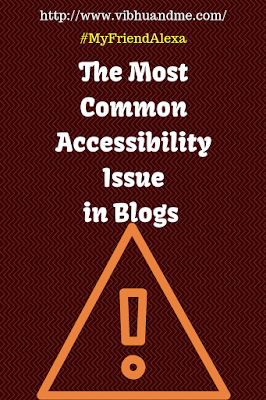








Once again, a very informative post Shipra. Never knew about the points you have mentioned. AT sounds great and indeed is a boon for many. Awaiting next in the series.
ReplyDeleteA unique thought. Your post has motivated me to inculcate such features in my blog which can help everyone in enjoying what I want to convey. Thanks for this post
ReplyDeleteI always make sure that my blog posts are optimised for image search engines. Great post. Waiting for the next ones in the series
ReplyDeleteThis can be such a blessing for so many. Never knew title and alt text could be useful to play such a role! :)
ReplyDeleteThis is something new to me. Thanks for sharing.
ReplyDeleteVery informative post. This will help many bloggers for sure. Thank you for sharing.
ReplyDeleteA very important series. it is great that there has been so much development in the world of technology to bring more equality and hence work opportunity for differently abled people as well. We definitely need to be more aware of the technology and make the wold more accessible for everyone!
ReplyDeletethats something new i learnt today ..thank you
ReplyDeleteVery nicely mentioned about the relevant points to remember while writing a blog. good one.
ReplyDelete#myfriendalexa #poseinstylereads
http://www.poseinstyle.com
Wow! these are such helpful tips #Viddhreads #Myfriendalexa
ReplyDeleteThis comment has been removed by the author.
ReplyDeleteCertainly some good points. Never knew most of it. #Nehareads #MyFriendAlexa
ReplyDeleteThanks for explaining with Nauheed example . I will take care in my future images .
ReplyDeleteGreat post, Shipra. Having studied digital marketing, I didnt come across the term AT. It is crucial that our posts are seo optimized. #LiveItYoungReads #MyFriendAlexa
ReplyDelete